-20%

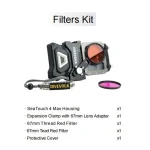






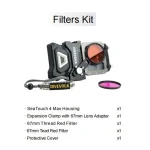




Get up to 20% off all limited time sale items!
Sale_vistating_15
$ 57.75 – $ 989.30
To pick up today
Free
Our courier will deliver to the specified address
7-15 Days
Free
DHL courier will deliver to the specified address,In some areas, the final word goes to “vistating”.
7-15 Days
Free
Payment Methods:
| Color |
Custom block ,Dual light kit ,Filter kit ,Macro kit ,Ocean kit ,Water sport kit |
|---|
Tips:After purchase. please contact customer service to note the phone case model
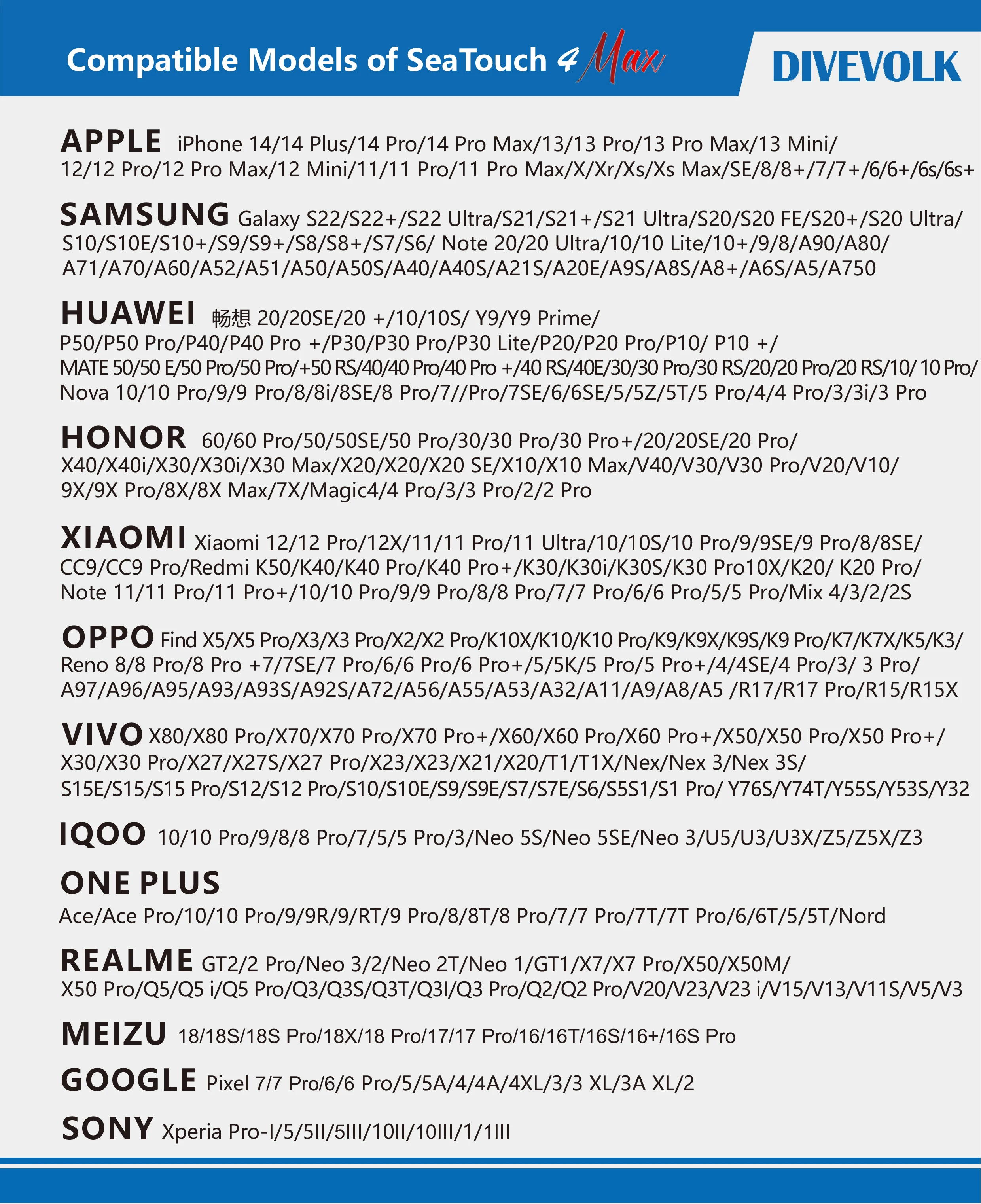




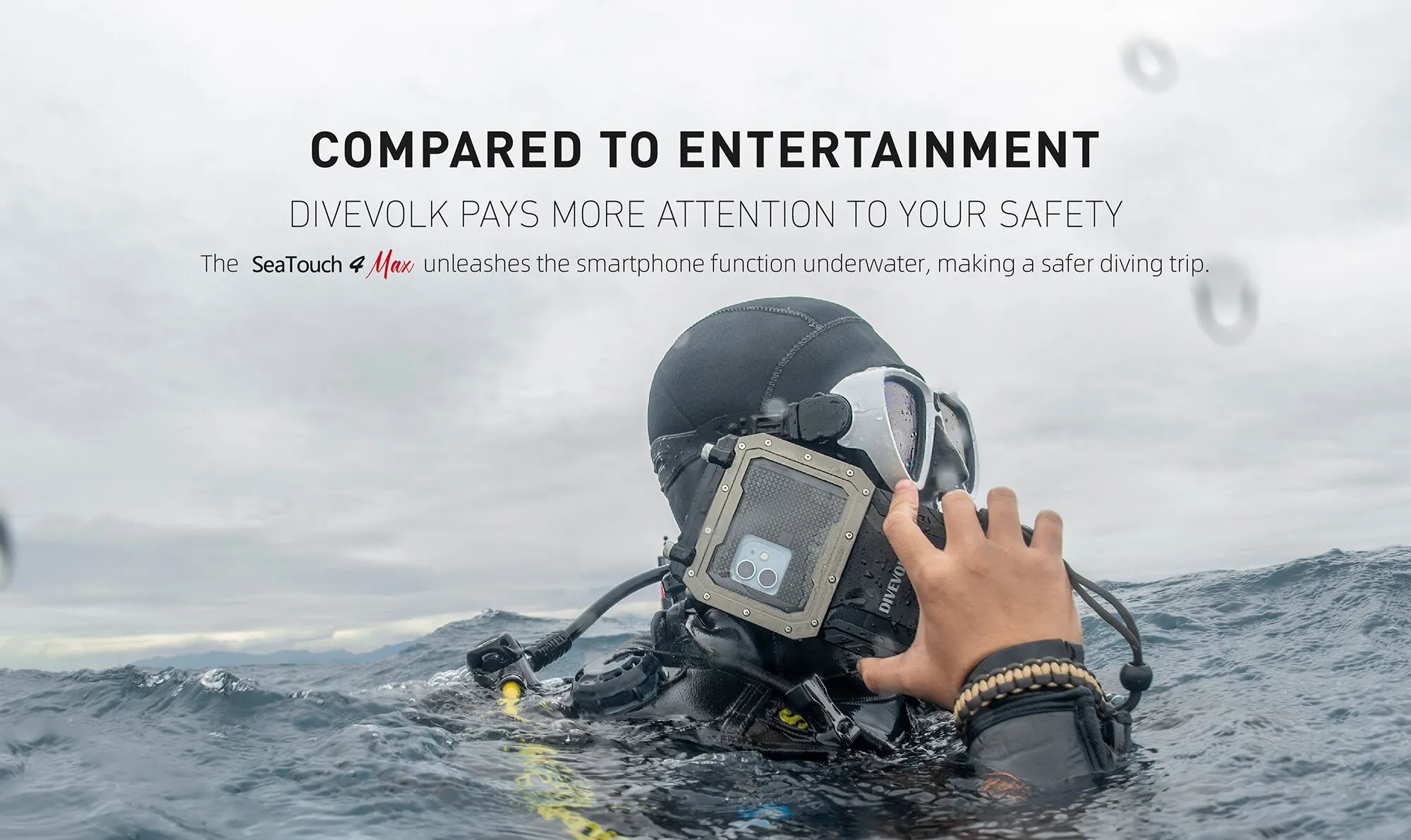





After-sales questions
Is the bubble in the middle of the screen a quality problem?
The bubbles in the screen are due to the air dissolved in the liquid during the production process. which is precipitated again under certain circumstances (such as low air pressure. high temperature. frequent operations. etc. on the plane). In individual cases and circumstances. the air bubbles will re-dissolve into the liquid. So the small air bubbles in the screen will not affect the use of the waterproof case.
How can I solve the problem that the screen of my mobile phone does not turn on after I enter the water?
Please check whether you have followed the instructions to set the function of the phone. such as turning on “raise to wake” for iPhone. and turning off the “anti-mistouch” function for Android. Some Android models cannot implement the “raise to wake” function in the waterproof case. or if there is no such function. you can set the mobile phone screen bright time to “permanent”. and if there is no “permanent” option. you can install a third-party bright screen APP solves this problem.
Why is the touchscreen less sensitive underwater than on land?
Because seawater absorbs the induced electric field of the phone screen. the sensitivity underwater will be worse than on land. Do not use the screen film of the mobile phone when using the waterproof case. If there is an enhanced screen sensing function. please open it. such as Huawei’s “glove mode” or Samsung’s “enhanced screen sensitivity”.
How to prevent the waterproof case from fogging?
The main reason for fogging is that the air in the waterproof case is humid. Please try to install the phone in the waterproof case in a dry environment; do not open the waterproof case between two dives. try to keep the phone in the waterproof case to prevent the entry of waterproof beads. If the mobile phone can be charged wirelessly. you can use the wireless charger to charge the mobile phone in the case to reduce the number of times of taking it out.
My mobile phone is relatively large. what should I do if the position of the corners is not easy to operate?
For some larger phone models. the corners of the screen may be difficult to touch. such as some back buttons. Please set up “virtual keys” in the system. such as iPhone’s “Assistive Touch” button. Samsung’s “Virtual Menu”. etc.. and place commonly used APPs in the middle of the screen for easy operation.

No account yet?
Create an Account
Reviews
Clear filtersThere are no reviews yet.